To calculate moisture content using water activity requires an understanding of the relationship between the two parameters, water activity and content, generally referred to as the moisture sorption isotherm. Customers can use product models to calculate moisture content based on water activity measurement. The DUO generates water activity values just as a Series 4TE, but then it uses preloaded product specific isotherm models to calculate moisture content and present it on the screen with the water activity. For more information please see the Operator’s Manual that came with your instrument.
You manage models in the Model Manager in the Device menu. The model manager displays your models in four columns with the synchronization status, type of model, name, and date uploaded. The manager also gives you four options to manage your models, you can delete a model, import one, apply them, or cancel your activity in the Model Manager. See the help file taskbar or Toolbar for more information on the model manager and toolbar.
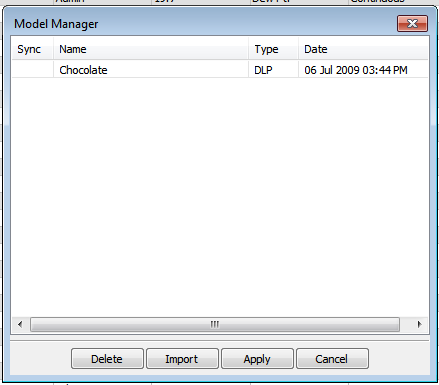
AquaLink 4 simplifies the process of sending models to customers. These models may be custom made for a customer or taken from Decagon’s isotherm model library. When you open the Model Manager, you can delete, import, apply, or cancel models. It prints out a table of all models, their name, type, date uploaded or edited, and the sync status. When not connected to the AquaLab DUO and you open the Model Manager it will display "Warning: You are connected to an instrument that does not support models! Although you can still manage models, they will not be synchronized with the connected device.
AquaLink 4 uses a model loading tool to add and remove product models from the Series 4TE DUO, allowing the user to control and organize their product models. You can store up to 100 models on the instrument.
You do not need to be connected to import (or delete) a model, but you do need to be connected (to a DUO) to sync models. Synchronized models show up in blue; otherwise they are red. You can create new models or obtain existing ones by contacting Decagon at support@aqualab.com or by calling 509-332-5601.
Decagon will custom design models or send you a previously built model. Customers must pay for Decagon to build models and datasets for them, however we will give already existing models to customers free of charge upon request. You may also use a VSA to gather the data for your desired model, send it to us, and we will construct the model free of charge. Either way, your model will be emailed to you as an attached .mdlx file. Decagon can teach companies how to develop their own models, but it is a complicated and time consuming process.
Users do not have to be connected to a DUO to manage models. Simply, go to the Model Manager, import .xls files, delete devices from model manager, and sync to your connected device. Sending models to device. You will see a box to check in the model manager to keep models synced with the device. Synced models will appear in blue and those not synced in black.